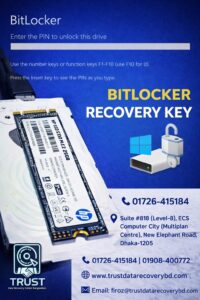🛡️ How to Prevent Data Loss on Your Laptop
Data loss can happen anytime—whether due to accidental deletion, hardware failure, malware, or system crash. If you rely on your laptop for work, studies, or storing personal memories like photos and documents, then protecting that data should be a top priority.
At Trust Data Recovery Center BD, we recover lost data every day. But we also believe in helping you avoid the problem before it starts. Here are the best tips to prevent data loss on your laptop.
💾 1. Regularly Back Up Your Data
Why it matters: A backup is your safety net. If your laptop crashes, you can restore files easily.
Tips:
Use an external hard drive or SSD for offline backups.
Try cloud backup services like Google Drive, OneDrive, or Dropbox.
Set automatic backups weekly or daily.
🛠 2. Keep Your Laptop Hardware in Good Shape
Physical damage is one of the top causes of data loss.
Avoid dropping, overheating, or spilling liquids on your laptop.
Tips:
Use a padded laptop bag.
Keep your laptop on a cool, flat surface.
Avoid eating or drinking near your device.
🦠 3. Install Antivirus & Anti-Malware Software
Viruses and ransomware can encrypt or delete your files.
A reliable antivirus can stop threats before they reach your data.
Tips:
Use trusted security software like Bitdefender, Norton, or Kaspersky.
Update virus definitions regularly.
Don’t click unknown links or open suspicious attachments.
🔌 4. Don’t Ignore System Warnings
Is your laptop acting slow, making noises, or crashing randomly?
These could be early signs of hard drive failure.
Tips:
Run disk health checks using tools like CrystalDiskInfo (Windows) or Disk Utility (macOS).
Back up immediately if you notice anything unusual.
Contact a data recovery expert before the drive completely fails.
⚠️ 5. Avoid DIY Recovery if You Lose Data
Using free recovery software without knowledge can make things worse.
If your laptop has failed, stop using it and contact a professional.
At Trust Data Recovery Center BD, we recover data safely—even from severely damaged laptops.
🧠 Final Thoughts
Losing important data can be heartbreaking—and costly. By following these tips, you can reduce the chances of data loss and protect your valuable information.
If you’ve already lost data and need help, don’t worry.
📞 Contact Trust Data Recovery Center BD for fast, safe, and reliable laptop data recovery in Dhaka.